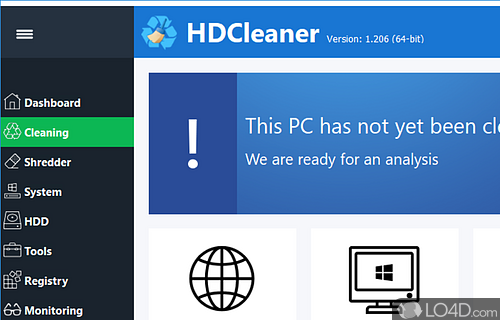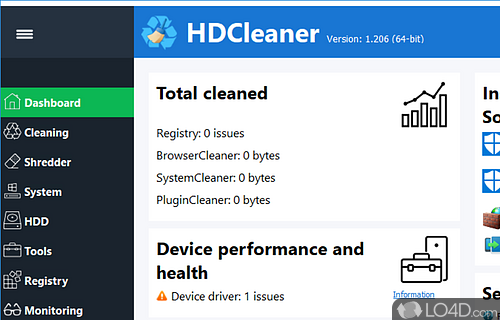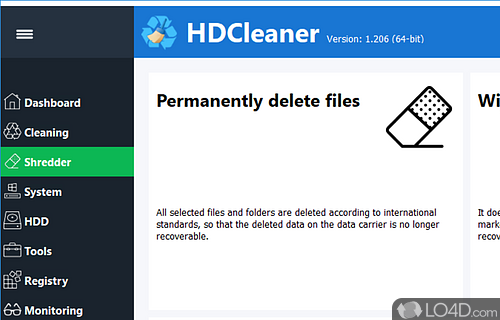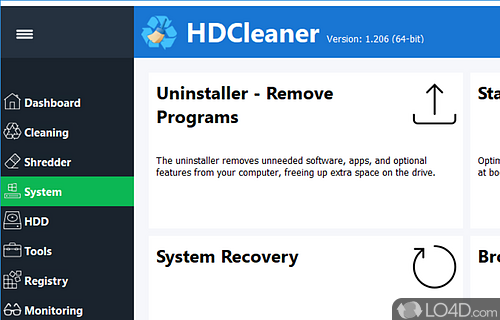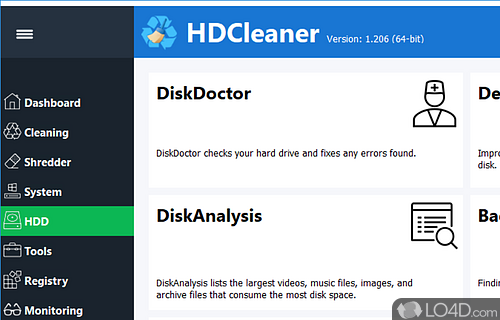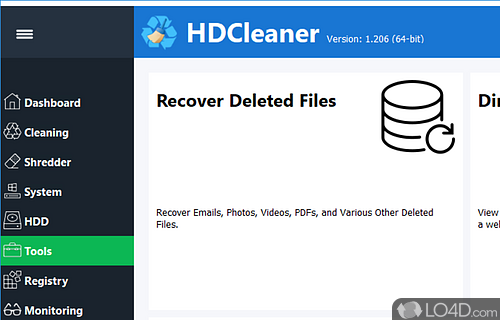Comprehensive set of tools to customize and clean all Windows PCs.
HDCleaner is a completely free all-in-one system cleaning and optimization tool which separates all of its functions into 4 tabs.
Thanks to its display setup, HDCleaner's functions are all accessible within a click or two. Since it includes such a comprehensive list of features and functions, it's extremely powerful.
Some of the easier tools to understand can be found from the Dashboard. From here, you can quickly uninstall programs, toggle programs in the AutoStart-Manager, recover deleted files and use Disk Doctor to troubleshooting issues.
The cleaning tab contains a couple of tools to do simple cleaning of either data tracking from your Internet browsers or a registry cleaning utility which should be used with caution.
The optimize tab can be used to activate "1-Click Optimization", essentially a couple of tools which can find registry errors or remove unnecessary files.
Finally, the "All Functions" tab is where some of the more advanced tools of HDCleaner are located where you can perform anything from backups and restores to disk defragmentation, along with some other optimization tools.
All in all, HDCleaner is a powerful system optimization and cleaning utility which puts advanced users in control of their Windows PC with quick access to many useful tools.
Features of HDCleaner
- Browser add-on manager: Helps you manage and remove unwanted browser extensions and add-ons.
- Comprehensive system cleaning: Cleans up various aspects of your system for enhanced performance.
- Context menu manager: Customizes and manages the right-click context menu for quicker access.
- Disk space analyzer: Analyzes disk usage to identify and manage space-consuming files.
- Duplicate file finder: Identifies and removes duplicate files to reclaim disk space.
- File recovery: Recovers accidentally deleted files or lost data from various storage devices.
- File shredder: Shreds files beyond recovery to protect sensitive information.
- Internet browser cleaning: Removes browsing history, cookies and cached files for increased privacy.
- Junk file removal: Eliminates unnecessary files to free up valuable disk space.
- Privacy protection: Safeguards your privacy by securely deleting sensitive data.
- Registry optimization: Optimizes and repairs the Windows registry for improved stability.
- Secure file deletion: Ensures secure and permanent deletion of confidential files.
- Startup manager: Manages startup applications to improve system boot times.
- System analysis: Provides detailed analysis of your system's health and performance.
- Uninstaller tool: Uninstalls unwanted applications completely from your system.
Compatibility and License
Is HDCleaner free?
HDCleaner is provided under a freeware license on Windows from system cleaning software with no restrictions on usage. Download and installation of this PC software is free and 2.091 is the latest version last time we checked.
Is HDCleaner for Windows 10?
Yes. It can run on a PC with Windows 11 or Windows 10. Previous versions of the OS shouldn't be a problem with Windows 8 and Windows 7 having been tested. It comes in both 32-bit and 64-bit downloads.
Filed under:
- HDCleaner Download
- Free System Cleaning Software
- HDD Cleaning Software
- Software for Windows 10
- 64-bit downloads